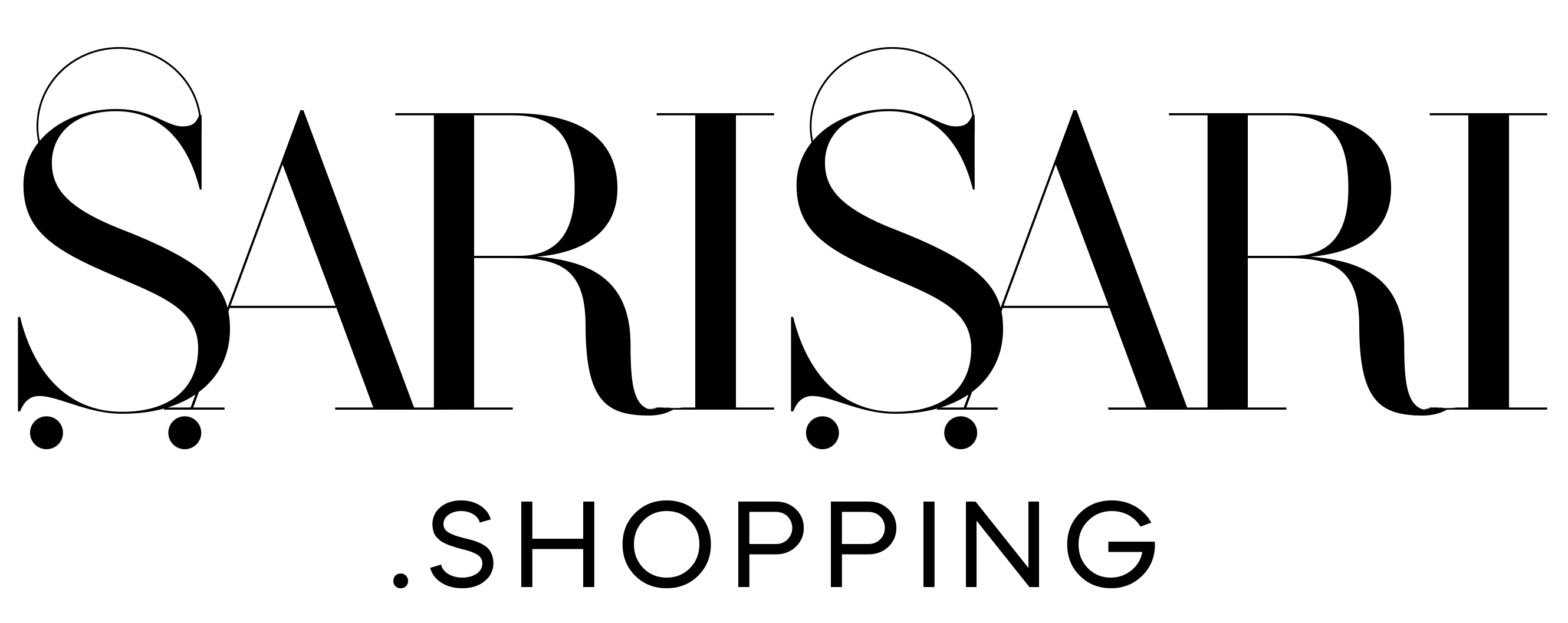Vivid images and a faster digital workflow, embrace your more work-efficient side with the ASUS Zenbook 14 OLED
Picture this: you’re setting off on a run, focused and determined. You want to make sure you’re healthy, energetic, and ready to take on whatever the day throws at you. Just like maintaining an active lifestyle is essential for physical well-being, fueling your productivity is crucial for personal growth and success.
RELATED: ASUS is Taking a Step for Sustainability with This Incredibly Slim Laptop
As a career-driven woman in the creative field, I understand the importance of striking a balance between work and personal life. When it comes to being productive, you need tools to ensure you get things done to achieve your goals. Since I used the ASUS Zenbook 14 OLED (UX3405), I’ve noticed an uptick in the way it has streamlined my work-life setup, allowing me to fuel my passions and pursue my career bucket list in the comfort of my own home.
Here are five easy tips that I’ve applied with the ASUS Zenbook 14 OLED as my trusted companion:
1. Create your ideal workspace

Having a dedicated workspace is the first step towards maximizing productivity. When I started using the ASUS Zenbook 14 OLED, its feather-light design, weighing only 1.2kg, and ultra-thin 14.9mm body allowed me to effortlessly carry it anywhere and create an ideal nook wherever I go.
2. It’s all about organizing and prioritizing
Plan your workday by creating a to-do list or schedule and prioritize tasks based on importance and urgency to ensure that you tackle the most critical work first and stay on track throughout the day.
Through tools and built-in apps, the Zenbook 14 OLED has lifetime access to popular Office and education software. One app I use often is Microsoft Copilot; I can seamlessly handle tasks as the laptop is AI-ready and equipped to scan through my emails and even summarize their content. All thanks to its Intel Core Ultra 7 processor that’s Intel Evo edition, complemented by its ultrafast 1 TB SSD storage and 16 GB RAM. This ASUS device is also engineered to be your personal assistant, as all Office apps have smart capabilities.

Aside from its productivity apps, the laptop is also designed with an ultra-vivid 3K 120 Hz ASUS Lumina OLED display, Intel® Arc™ Graphics, and Windows 11, ensuring I see every crisp detail of the images and documents I view daily. At times, it can be too bright for my liking, but it’s also ideal for designing and experimenting with Illustrator or Photoshop.
3. Make sure you use the right tools
Identify and use technological tools that can streamline and enhance work. I’m subscribed to project management or collaboration platforms to keep me organized and manage tasks effectively.
On the settings of the Zenbook 14 OLED, I’ve configured its Focus Assist settings and customized them to make sure that I won’t be disturbed in the middle of a project or only get important notifications from teammates. The Zenbook 14 OLED’s suite of software, including MyASUS, GlideX, and ScreenXpert, is much suited for when I have to present decks or presentations to clients.
4. Limit distractions

Working from home or anywhere outside the office, I find that I can be easily distracted. To make sure that I can be laser-focused on big projects, I switch off or mute notifications, set specific work hours, and practice mindful techniques like closing unnecessary browser tabs or using noise-canceling headphones to block out noise.
The ASUS Zenbook 14 OLED’s Quiet Keyboard technology eliminates intrusive typing noises, creating a calm and focused workspace for both me and those around me.
5. Wrap up the workday
Ever since I started working, I’ve always heard this life mantra: “Have a healthy work-life balance.” I take this to heart, especially on days I work from home. It’s vital to establish boundaries so that you avoid burning out.
Once I’ve logged out of work, I whip up a movie or series on my queue or watch videos on YouTube. The ultraportable laptop’s Smart Amplifier and ASUS Audio Booster deliver crystal-clear audio and an aural dimension. I notice this more whenever I listen to my favorite podcasts such as How Did This Get Made? and Let’s Make a Horror, or find inspiration from film classics such as Wong Kar Wai’s visuals or new movie releases.

With up to 15 hours of battery life, the ASUS laptop is equipped with day-long stamina, providing me with the flexibility to work, create, and even unwind, untethered from the mains. USB-C Easy Charge ensures that when it’s time to recharge, you can do so quickly and conveniently. With a focus on sustainability throughout its life cycle, the Zenbook 14 OLED minimizes its environmental impact, providing peace of mind to its users.
Since I started using the ASUS Zenbook 14 OLED, I feel empowered to be productive and create visually-pleasing content. Its vibrant display and clear audio, combined with its robust software suite and essential function ports, make it a great companion for any young professional. With the ASUS Zenbook 14 OLED by your side, you can take on the world with confidence and style, achieving your goals while embracing a life of productivity and success.
When you buy an ASUS Zenbook laptop, you also get ASUS 4A Quality and Service, assuring the best after-sales warranty packages and customer support. You can buy the ASUS Zenbook 14 OLED from concept stores, authorized reseller stores, and online. Click the link for a complete list of retail outlets.